Analyzing Your Google Calendar Data with ChatGPT
How do you spend your time?
This weekend, I was reflecting on how I’ve spent my time at work over the last two months and wanted to see if ChatGPT could help me analyze my work calendar. My school uses the Google Suite, and almost every moment of my day is laid out in my Google Calendar.
I wasn’t sure if this would work. I hadn’t seen many examples of anyone using ChatGPT with Google Calendar… but it totally did!
I started by opening my Google Calendar and navigating to settings. In the settings window, there is an “Import & export” tab.
In the “Import & Export” tab, there is an “Export” button. Click that button, and it will download your calendar data as a .ics file. That’s a calendar file.
Next, open ChatGPT and import the file and ask it to analyze how you’ve spent your time.
A few tips,
Asking it to focus on the last few months seems to help it execute the request more successfully.
You can be general and ask it to analyze how you’ve spent your time, or you can ask specific questions.
Sometimes, it stops and says that it is unable to read the file or execute this kind of task. It can. Just say, “You can do this! You have done it before! Please try again. Maybe use a different strategy?” This has worked 100% of the time for me when the model gets stuck.
And then, voila! ChatGPT can answer all kinds of inquiries about how you use your time. Here are a few interesting things it produced for me. I focused on the last two months of my calendar.
Here are a few interesting elements of ChatGPT’s analysis of my calendar.
1. A heatmap of days of the week vs. time of day vs. how many meetings I had at that time.
It generated this heatmap of my day. It shows me where most of my meetings are occurring.
2. General facts about my meetings.
I asked for a list of general stats summarizing my meetings. It produced the following.
This was a great start, but I could tell some things were off. For example, I have not had a meeting that was 3 days long. I asked follow-up questions and discovered that I had added an “Out of Town” event to my calendar for a trip that I was taking. This was a calendared event, so it became part of the data set. I found a few other things like this. I block off my lunch break on my calendar every day, but I don’t want that to be part of the data set I’m exploring, so I asked ChatGPT to remove all instances of my lunch break.
I also noticed that ChatGPT was determining which meetings were 1-1 based on whether the title contained the words “Meeting with…” but that isn’t a good indicator of a 1-1 meeting. The calendar dataset contains a list of attendees for each meeting on your calendar. I asked Chat to go back and recount using attendees to measure how many folks were in the meeting.
After cleaning the data up a bit through back-and-forth chat, I discovered that the median length of a meeting is still approximately 55 minutes, and the average amount of time I spend in meetings daily is 6.24 hours. This was a bit alarming. That’s a LOT of meeting time.
3. What interesting questions can I ask about my calendar based on what you’ve seen so far?
ChatGPT is good at coming up with its own interesting questions. I spent some time prompting it to do its own exploration, and the results were really interesting and helpful. My favorite was
This is pretty accurate. One of my takeaways from this analysis is that I need to reduce the number of meetings I have to make more room for other high-priority work.
I enjoyed this exploration of my Calendar, and it has inspired me to think about what other personal datasets I could explore. Maybe my Apple Watch data? Maybe my email? I’m going to keep experimenting.
If you try this out and explore your calendar, let me know how it goes!





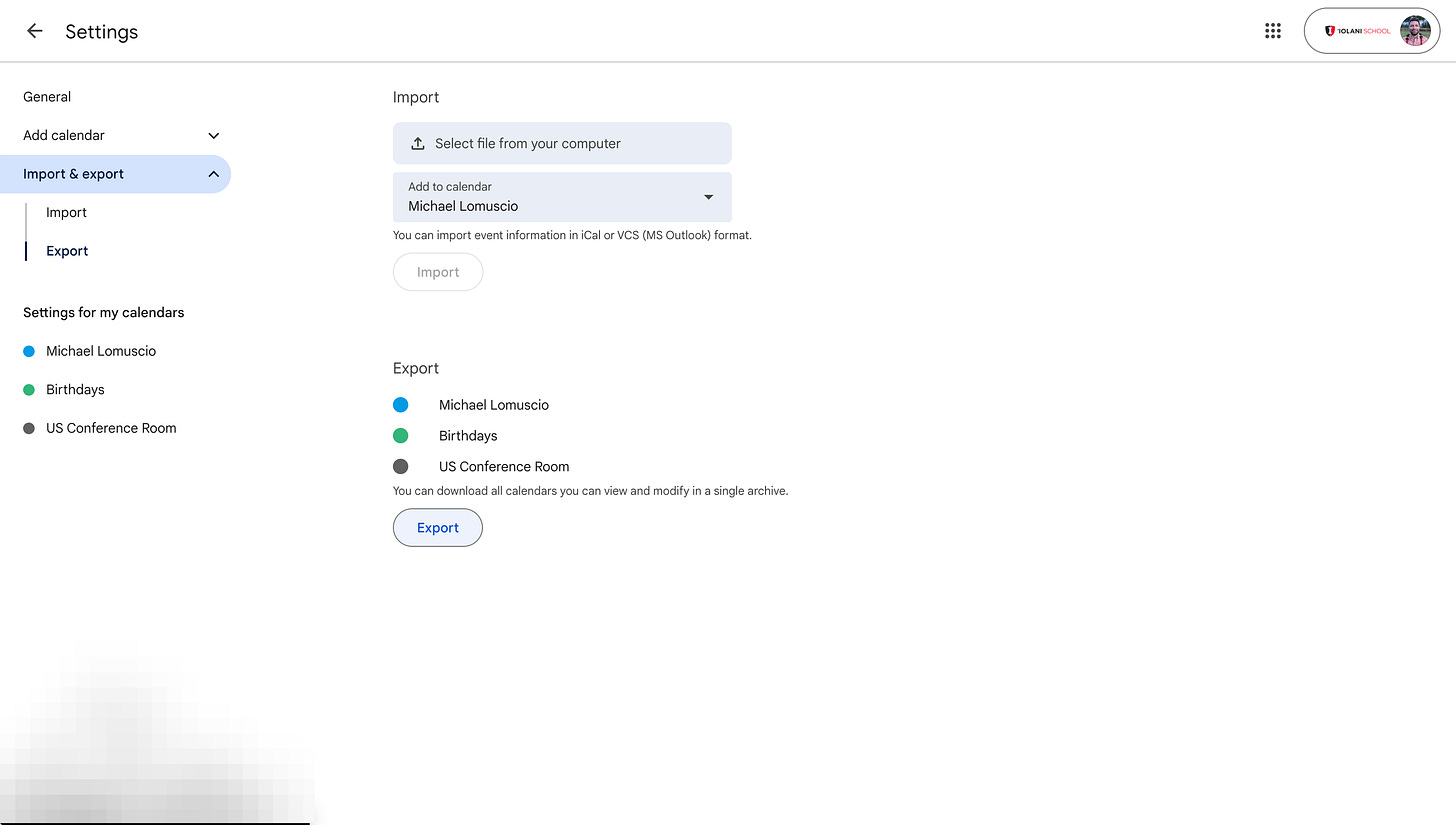




Love this!