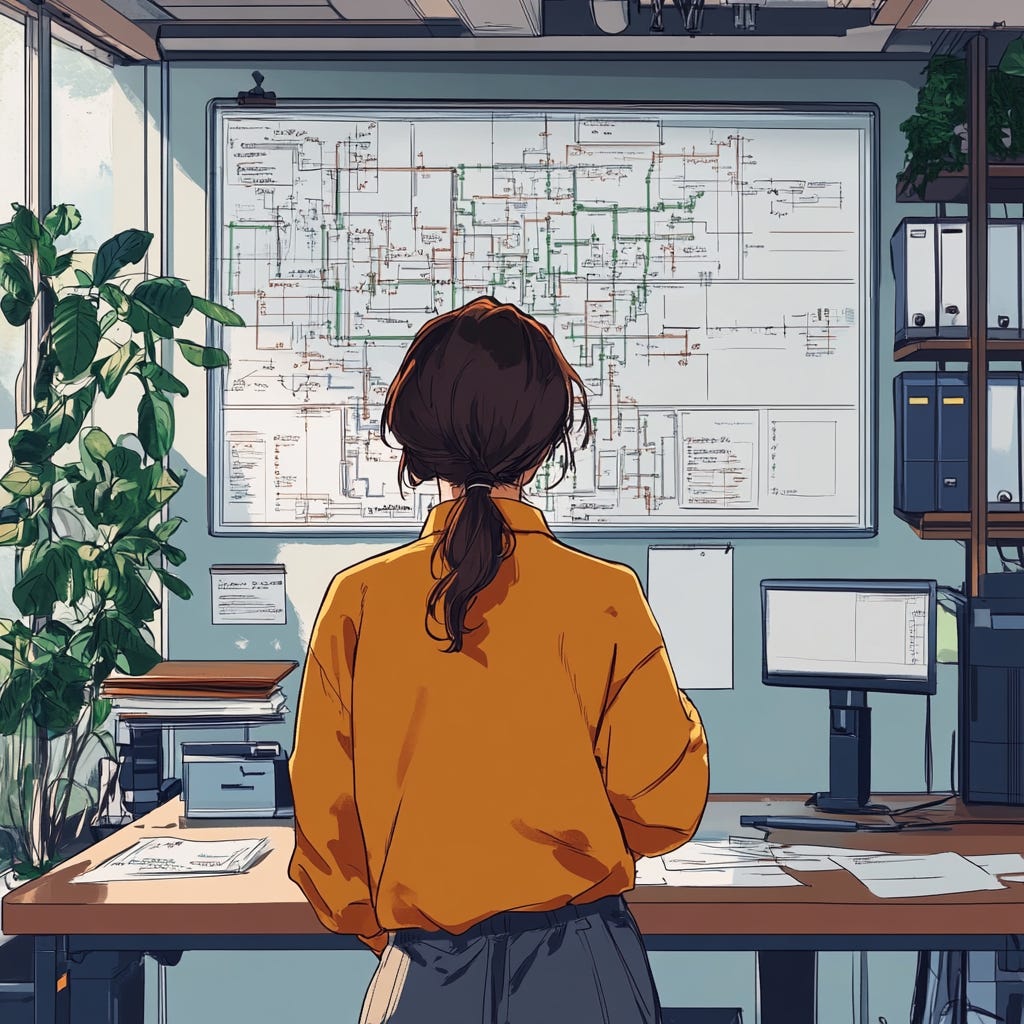Writers, Reasoners, Researchers... Oh My! A School Leader’s Guide to the New AI Model Frontier
Which AI Does What? Your Quick Guide to Leveraging New AI Models in Education
By now, you might feel like every week brings a new AI model with a cryptic name. Don’t worry – even other AI get confused by all the GPTs and Geminis out there. In this conversational guide, we’ll cut through the noise and introduce four key types of AI models (in plain English) and how they can help in your school.
Why So Many AI Models (and What Are They For)?
It’s 2025, and AI models are popping up faster than new cafeteria trends. OpenAI, Anthropic, Google – each has launched multiple new versions of large language models (LLMs) recently. OpenAI’s lineup alone includes GPT-4o, GPT-4.5, GPT-4.1 (yes, those are different), plus something called “o3.” Anthropic has Claude 3.7 Sonnet, and Google is rolling out Gemini 2.0, 2.5 (with variants like “Flash” and “Pro”). It’s enough to make a school leader’s head spin.
The result? Confusion about which AI to use for what. As one tech blogger put it, with so many evolving models, how do we even tell them apart or decide which to use for a particular task? That’s exactly what we’ll clarify here. Think of it like assembling your AI dream team: each model type has strengths and quirks, and knowing who to “call” can save you time and headaches.
Broadly, today’s AI models fall into four “types” or modes, each suited to different jobs:
Writing Models – The AI wordsmiths that excel at crafting text with the right tone and style.
Reasoning Models – The problem-solvers that can analyze, calculate, and logically figure things out.
Research Models – The investigators that dig through the web (and data) to gather and synthesize information.
Agentic Models – The autonomous assistants that don’t just answer, but take multi-step actions to accomplish goals.
Let’s meet each type and see how they can make an educator’s life easier (with a dash of wit to keep things lively).
The Writing Models: Your AI Wordsmiths
These models are the poets and scribes of the AI world – perfect for when you need well-written prose. They specialize in generating polished, human-like text and following your desired tone or format closely. Examples include OpenAI’s GPT-4 series (like ChatGPT 4o, 4.1, 4.5), Anthropic’s Claude 3.7 in its standard mode, and Google’s Gemini 2.0 “Flash.”These are the flagship chatbots that wowed everyone with their eloquence. In fact, OpenAI’s latest GPT-4.5 model even boasts better alignment with user intent and enhanced “emotional intelligence” for more natural responses. In non-jargon terms: it gets your vibe and produces text that sounds surprisingly you.
What do you do with a Writing Model? Anything that involves communication. They’re great for creative writing, drafting emails or letters, blogging, and more. Tell it “Write a welcome letter to new parents in a warm, upbeat tone,” or “Summarize this policy in simple terms for students.” The model will churn out a coherent draft that you can then tweak. It’s like having a personal writing assistant who never gets tired of revising.
Example uses for educators:
Draft a school newsletter or announcement: Provide bullet points, and let the AI turn it into an engaging update (perhaps with a dash of humor to get folks reading).
Parent communications: Need to send a delicate email about a school policy or a heartfelt note praising a student? A writing model can craft a polite, clear message in seconds.
Lesson materials: Have it generate a fun story to introduce a lesson, or rewrite instructions in kid-friendly language.
Professional writing: Struggling with that report for the board? An AI wordsmith can help format it or make the language more professional (or conversely, more accessible).
These models shine at making text sound good and fit the occasion. They’ll follow examples you give them, adjust reading level or style, and even throw in a Shakespeare quote if you ask. Just remember, you’re the editor-in-chief – you’ll want to review the output for accuracy and school-appropriate tone. But for first drafts and overcoming writer’s block, your AI wordsmith has you covered.
The Reasoning Models: Your Problem-Solvers
Next up, the thinkers and number-crunchers. Reasoning models are tuned for complex problem solving, analytical tasks, and step-by-step logic. If writing models are the English teachers, reasoning models are the Science department. Examples: OpenAI’s new “o-series” models like ChatGPT o1, o3, and o4 (not to be confused with 4o… who comes up with these names?!). Anthropic’s Claude 3.7 Sonnet (Extended Thinking mode) falls in this category too – in that mode, Claude literally “shows its work” in a step-by-step fashion. Google’s Gemini 2.5 models (both the faster Flash and the powerful Pro versions) also emphasize reasoning prowess and complex task handling.
What sets reasoning-focused AIs apart is their ability to handle tasks that require logic, structured thinking, or dealing with data. They might not wax poetic, but they will diligently break down a tough problem. In benchmarks, for instance, Claude 3.7 in Extended Thinking mode emerged as a reasoning champ, excelling at complex math and problem-solving by methodically working through each step. These models are the ones you’d trust to debug code, analyze a spreadsheet, or evaluate an essay against a rubric.
Example uses in schools:
Data analysis and pattern finding: Feed in a spreadsheet of student scores or attendance and ask for insights or summaries. A reasoning model can highlight trends (e.g. “Students struggled most in Chapter 5 questions”) or even detect anomalies. It’s like having a data analyst on call.
Rubric-based feedback: You could provide a student’s essay and a rubric, and have the AI provide high-quality actionable feedback, where it meets criteria and where it falls short. It will give a reasoned critique (though you’ll still want to skim to ensure it’s fair and accurate). I don’t recommend using AI for grading, but I do recommend using it as a first pass when looking over students’ work.
Complex problem solving: Stuck on a scheduling puzzle for next semester? Ask the model to consider various constraints (classes, rooms, teacher availability) and propose a solution. It can juggle the variables more systematically than a human brain running on caffeine.
Financial or logistic modeling: Need to draft next year’s budget or simulate different enrollment scenarios? A reasoning AI can help project outcomes (“If we increase enrollment by 5%, how might that affect our budget categories?”) with calculated estimates. ChatGPT’s o3 model is particularly good at this kind of task.
In short, these are your “analyst AIs.” They shine when tasked with logical reasoning, analysis, or multi-step calculations. They can explain their reasoning too – these models will lay out their thought process like a student showing work on a math problem. This can be both informative and great for catching any errors in its logic. Keep in mind that while they’re often accurate, they’re not infallible (they might miscalculate or mis-evaluate on occasion), so use them as assistants, not autonomous decision-makers. Still, for crunching through drudgery like comparing 500 lines of survey feedback or finding that one error in a formula, the reasoning models are fantastic. It’s like having a tireless teaching assistant who loves spreadsheets and logic puzzles.
The Research Models: Your Investigative Assistants
Now, what if you need information above all – the latest research, diverse perspectives on a topic, or sources from across the web? That’s where Research models come in. These AIs are part search engine, part analyst: they can browse the internet (yes, live web access), read documents, and synthesize findings into a coherent report for you. Think of them as an ultra-effecient librarian who can scan thouslands of pages and give you the highlights.
The two big examples are ChatGPT’s “Deep Research” mode and Google’s Gemini “Deep Research” tool. Both are built to tackle complex queries by breaking them down, finding relevant info online, and compiling results. Ask a question like “What are current best practices in project-based learning for middle school?” and a research model will go out to find recent articles, maybe scan some education blogs or journals, and then come back with a summary (with references included).
One key difference: ChatGPT’s research mode (thanks to OpenAI’s browsing and file-upload plugins) lets you directly feed in your own materials. For example, you could upload a PDF of a research paper or a policy document and have ChatGPT analyze it or include it in its answer. It’s handy if you already have sources you want the AI to consider. It can also do deep dive analyses of spreadsheets! Google’s Gemini Deep Research, on the other hand, doesn’t currently accept user file uploads – it’s more focused on scouring the web on its own (Gemini will go find information but you can’t toss it your private PDF to read). What Gemini can do that’s pretty neat: it can generate an audio summary of its research findings. In fact, Google added a feature where after producing a detailed report, Gemini can present it as a two-person conversational podcast-style overview. Imagine getting an AI-generated podcast of “two hosts” discussing the key points of your requested research – a bit surreal, but a huge time-saver for absorbing info.
Example uses in schools:
Professional development research: Suppose you want to know “What does the latest research say about homework effectiveness in high school?” A research model will gather data and opinions from across the web (e.g. summarizing a few studies, quoting expert commentary) and deliver a digestible report. You could even have Gemini turn that report into an audio you listen to during your commute.
Benchmarking and ideas: You might ask, “How are other independent schools implementing AI in the classroom?” The model can fetch examples from news articles or school websites and summarize common approaches. This beats manually Googling and piecing it together yourself.
Grant writing or proposals: When writing a proposal, use the AI to gather stats and supporting evidence. E.g., “Find recent statistics on STEM program enrollment growth” – it can pull the numbers and sources, saving you from digging through reports. If you are using ChatGPT, you can also upload grant templates, requirements, and institutional documents to have Deep Research put it all together and complete a draft of the grant.
Student inquiries and curiosity: For those “I wonder why…” questions students ask that stump you, a research model can help you quickly pull together an explanation. (“Let’s ask the AI to research why the sky is blue and see what it finds – with references!”) It’s a way to model smart research habits, albeit with the caveat of double-checking the facts.
Using research models is like having a research assistant who never sleeps. They’ll compile a mini literature review or a quick intel brief on command. Of course, you should verify critical info – they can sometimes cite a source incorrectly or pull outdated info – but they often include links so you can check the originals. And remember, these AIs might not have access to paywalled academic journals (so they rely on what's publicly available). Still, for surface-level research and getting up to speed quickly, they’re immensely helpful. Plus, the novelty of an AI giving you a podcast summary of, say, “trends in Montessori education” is a fun way to consume information (edutainment, anyone?).
The Agentic Models: Your Autonomous Go-Getters
Finally, meet the AI that doesn’t just chat – it acts. Agentic models are a new breed designed to take your request, make a plan, and then execute it by calling on various tools or skills. This is the closest AI has come to an autonomous assistant. Think of it as giving an AI the initiative: you tell it what you want, and it figures out how to get it done, step by step, somewhat like a junior administrator who can teach itself along the way.
The poster child here is ChatGPT o3 with agentic behavior – OpenAI’s first model explicitly built to be an agent. It was just rolled out in full form, and it’s a model that not only reasons but can simultaneously browse the web, write and run its own Python code, and even generate or analyze images in a multi-step loop. In other words, it can chain different tasks in one go, without you micromanaging each step. OpenAI has hinted that this comes close to a form of general AI (with some caveats). Hype aside, it’s definitely a big leap in what AI can do autonomously.
What does this look like in practice? Imagine you say: “Hey AI, help me create a full marketing campaign for our school’s open house event.” A regular model might give you a list of ideas. An agentic model will draft a plan (e.g. tasks like “1. Write a Facebook post, 2. Design an email invite, 3. Create a flyer image, 4. Suggest a schedule for the event”), and then it will start executing each of those sub-tasks one by one. It might actually go search for sample open house flyers for inspiration, then write the email content, generate a pretty flyer graphic by calling an image AI, maybe even come back with a few social media caption options – all in one continuous session. Essentially, it’s AI project management + execution.
For a school leader or teacher, this opens up some wild possibilities:
Multistep project assistance: Say you’re rolling out a new reading program. An agentic AI could outline the implementation plan, then actually produce materials for each step: a draft parent letter, a poster for the hallway, a timeline in a spreadsheet, talking points for the staff meeting – all threaded together. You supervise and tweak, but the heavy lifting of initial creation is done.
Event planning and assets: As in the open house example – you get not just ideas, but the assets ready to go. It’s like having an event planner, content writer, and graphic designer in one. (You’ll still want to check that the flyer doesn’t use Comic Sans or something bizarre – AIs have interesting taste sometimes.)
Routine automation: Think of tasks like “gather all the curriculum documents from our Google Drive, organize them by subject, and draft a summary of gaps.” An agentic model with the right permissions could hypothetically perform the searches, categorize files, and generate a report. It’s early days for this, but the groundwork is there. In testing, o3 was able to seamlessly chain browsing, coding, and file analysis without needing a human to toggle settings.
Using agentic AI feels both exciting and a bit like magic. You’re delegating a whole objective, not just asking a single question. Of course, with great power comes great responsibility (every principal knows that one… thanks Uncle Ben!). These models require careful prompts and oversight. They might go down a rabbit hole or make an incorrect decision if your instructions are vague. Think of them as a very clever, very eager intern: capable of brilliant work, but prone to confidently doing something wrong if misunderstood. The good news is that agentic AIs will usually show you their plan or “thinking” as they execute, so you can spot if it's going off-track.
For educators, this is a glimpse of how some administrative and creative tasks could be automated in the near future. Today, it might help you draft a campaign; tomorrow, who knows – maybe it’ll help generate individualized lesson plans overnight (one can dream!).
Conclusion: Putting AI to Work in Your School
Having a roster of AI “assistants” at your disposal is exciting, but how do you start incorporating them without feeling overwhelmed? Here are a few actionable tips to get started:
Pick a Low-Stakes Task: Identify one task you do regularly that fits one of the model strengths. For example, drafting the weekly bulletin (writing model) or analyzing a student survey (reasoning model). Experiment with letting the AI take a first pass.
Use the Right Tool for the Job: Match your question or project to the model type. Need creative wording or a friendly tone? Go with the writing assistant. Need an analysis of data or a step-by-step solution? Call on a reasoning model. If you require fresh info or sources, try a research model with web access. For a big multi-step project, dip a toe into agentic AI.
Quality-Control the Output: AI can save you time, but it’s not a “set and forget” magic wand. Review everything it produces. Edit that letter it wrote for accuracy and warmth. Double-check the analysis it did on your budget (and ensure formulas aren’t off). Think of the AI as a first draft creator or hardworking intern – you’re the supervisor who approves the final version.
Stay Mindful of Privacy: When using these tools, avoid sharing sensitive student data or confidential info, unless you’re using a platform that you’re sure is private and compliant with your school’s policies. For instance, you might use anonymized info when testing a reasoning model on real records.
Involve Your Team: Encourage teachers to try out AI for their planning or admin work, and share successes or funny failures in a no-judgment forum. Often, one person’s clever use-case (like using a reasoning model to generate differentiated math problems) can inspire others. Maybe hold a brief show-and-tell in a staff meeting.
Keep Learning (Lightly): You don’t have to follow every twist and turn of AI news, but a general awareness helps. Knowing that “Gemini can now do audio summaries” or “ChatGPT has a new update that allows images” might spark ideas for how you could benefit. Subscribing to an educator-focused AI newsletter (hey, like Fullstack Educator!) can filter the news for you.
Above all, approach these AI tools as partners to augment your work, not replacements for your judgment or creativity. In the confusing flurry of model names and versions, remember that each is just a tool – what matters is what you do with it. As school leaders and teachers, you bring the context, the empathy, and the real-world experience that ground any AI-generated output.
So go ahead: try asking a writing model to spice up your next announcement, or have a reasoning model double-check your disciplinary data for patterns. You might be surprised at how much time you save or how much insight you gain. And if the AI’s draft or answer isn’t perfect? That’s okay – you can laugh, tweak the prompt, and it will cheerfully try again.
In a world of GPT-this and Claude-that, you now have a mental model of your own for these AI helpers. Whether it’s the eloquent writer, the logical problem-solver, the diligent researcher, or the autonomous “doer,” each can play a role in your school’s daily operations. Embrace a bit of experimentation. The learning curve is not as steep as it seems, and the payoff—more time to focus on students and big-picture ideas— is well worth it.
Final thought: The best way to demystify AI is to use it. Consider starting with a small pilot: pick one of the four types, apply it to a real task this week, and see what happens. You’ll build intuition quickly. After all, today’s educators are not just consumers of knowledge but full-stack innovators, and these AI tools are just new additions to your toolkit. Happy experimenting, and may your new AI colleagues lighten your load!